
Your comprehensive guide for Twig front-end view templates.
Last Updated
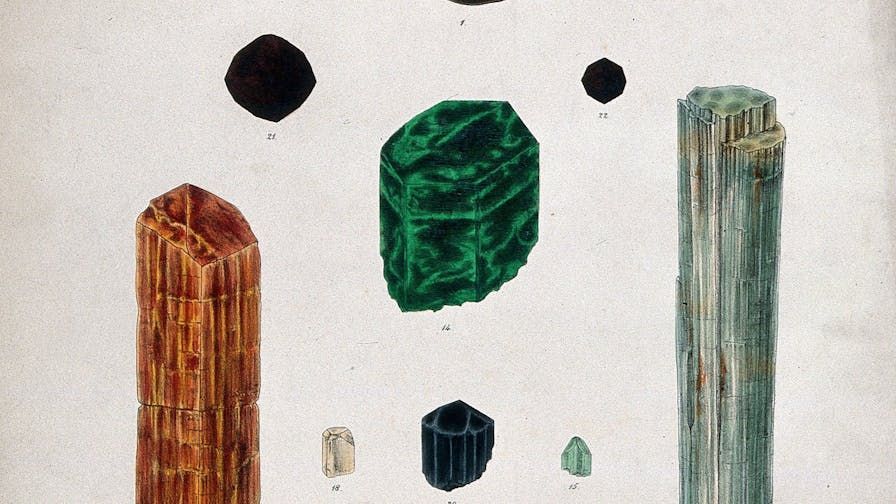
Read more
This post is an iteration on ERB and Twig Cross-Reference for Front-End Development. That post is geared towards developers who want to translate their Twig knowledge to ERB, or vice versa. You may also be interested in Fundamental Twig for Front-End Development.
Contents
ERB (Embedded Ruby) is a feature of Ruby that lets you —you guessed it!— embed Ruby in other files. ERB files have the extension .<compiled_extension>.erb. It is the language HAML and Slim are shorthand for. ERB is commonly used for templating Views in Rails apps.
Because it can do anything Ruby can do, it’s extremely powerful, has a steeper learning curve than languages intended for front-end templates specifically, and can do a lot that isn’t relevant to front-end templating. There’s no cannonical ERB-for-front-end-developers documentation, and the Rails official documentation is immense and hard to dig through. Some resources if for learning ERB:
link... and button_to methods are essential.content tag and tag methods are useful.link_to<%# … %>
erb
erb
=begin…=end
the opening and closing tags must be at the start of the line
erb
erb
not
erb
erb
<%= … %>
erb
erb
<% … %>
erb
erb
if and unless
erb
erb
if…elsif…end
erb
erb
ERB supports “condition ? iftrue : iffalse”, and “ifselftrue ?: otherwise”.
Note that the “then” case : must be provided
erb
erb
0 is True in Boolean contexts
erb
erb
=
erb
erb
Multi-line blocks of markup can stored in an identifier with content_for x do…end
erb
erb
Note: content_for is additive: each time you provide content for a given variable, that content is appeneded to what was there already. To use content_for to overwrite a global variable, use the flush: true option:
erb
erb
defined?()
erb
erb
||=, the OR Equal operator
erb
erb
#{var}
erb
erb
+ (plus). Note that to concatenate a string and a number in Ruby, the number must be converted to a string.
erb
erb
n.each do |i|…end
erb
erb
n.each_with_index do |i, index|…end
erb
erb
n.times do |i|…end
erb
erb
.each_with_index’s index is always 0-indexed, so add 1
erb
erb
n.times do |i|…end
erb
erb
n.times do |i|…end
erb
erb
There are several options for formatting an object’s data, notably: simply outputting, .inspecting, and debug()ing. For basic data-checking purposes in a view, the essential difference is debug() returns YAML while inspect and printing return strings.
erb
erb
.slice(index), .slice(start,count)
erb
erb
count items.take(count) or .first(count)
erb
erb
If trim_mode is set to -, a - in the closing erb tag will trim trailing whitespace:
erb
erb
is equivalent to
erb
erb
Use a Symbol :property to look up an operation on a Hash:
erb
erb
For a layout file that pulls in page: content_for in child, yield in parent
layouts/layout.html.erb
erb
erb
views/page.html.erb
erb
erb
layouts/layout.html.erb
erb
erb
views/page.html.erb
erb
erb
render will output the contents of another file
erb
erb
To pass values to the rendered file, define them:
erb
erb
If the rendered file expects different variable names, use those:
erb
erb

Fundamental Twig for Front-End Development
Your comprehensive guide for Twig front-end view templates.

Comparing Heroku, Netlify, Vercel, and GitHub Pages for Node.js Projects
Running popular web-based CD tools against each other